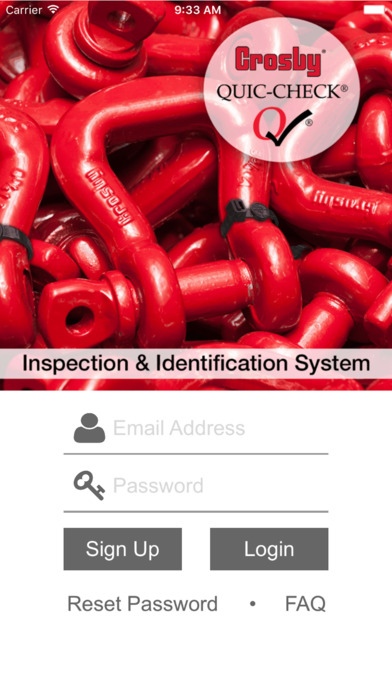QUIC-CHECK® 4 1.4
Continue to app
Free Version
Publisher Description
The industry-leading RFID rigging inspection platform just got better! Now cloud-based, Crosby QUIC-CHECK V4 works with smartphones and other mobile devices. Highlights: Fast mobile device operation; remains responsive no matter your database size. Supports Report of Thorough Examination, required in many geographic areas. Spanish language supported; If your mobile device language setting is Spanish, this app will default to that language; otherwise, it s a preference tap away. No limits to database size or number of mobile devices.* Document inspection deficiencies by attaching a photo of the product. Cloud-based operation ensures changes made on one device or platform are immediately reflected on all other devices and platforms.* Reports and administrative functions can be run from a web browser, so they are available wherever you are and whenever you need them. Crosby hoist rings, blocks, plate clamps, and shackles are built-in, making them easy to add to your product list. Full functionality included for the inspection of wire rope slings, synthetic slings and chain slings. Need to add your own custom product? No problem! RFID tags are scanned with a Bluetooth RFID pen that connects wirelessly to your mobile device. (Device purchased separately). Works with both iPhones and iPads . Requires internet connectivity; application uses store-ahead technology QUIC-CHECK V4 is a subset of the Crosby QUIC-CHECK Inspection System and requires an annual subscription license to the service.
Requires iOS 8.0 or later. Compatible with iPhone, iPad, and iPod touch.
About QUIC-CHECK® 4
QUIC-CHECK® 4 is a free app for iOS published in the Office Suites & Tools list of apps, part of Business.
The company that develops QUIC-CHECK® 4 is The Crosby Group, Inc.. The latest version released by its developer is 1.4.
To install QUIC-CHECK® 4 on your iOS device, just click the green Continue To App button above to start the installation process. The app is listed on our website since 2016-08-04 and was downloaded 18 times. We have already checked if the download link is safe, however for your own protection we recommend that you scan the downloaded app with your antivirus. Your antivirus may detect the QUIC-CHECK® 4 as malware if the download link is broken.
How to install QUIC-CHECK® 4 on your iOS device:
- Click on the Continue To App button on our website. This will redirect you to the App Store.
- Once the QUIC-CHECK® 4 is shown in the iTunes listing of your iOS device, you can start its download and installation. Tap on the GET button to the right of the app to start downloading it.
- If you are not logged-in the iOS appstore app, you'll be prompted for your your Apple ID and/or password.
- After QUIC-CHECK® 4 is downloaded, you'll see an INSTALL button to the right. Tap on it to start the actual installation of the iOS app.
- Once installation is finished you can tap on the OPEN button to start it. Its icon will also be added to your device home screen.